7.1 Descriptive Feedback (Rubrics)
Strategies are in place to provide descriptive feedback for students to improve learning.
Examples include grading checklists, rubrics, or other detailed evaluation tool. Consider a rubric that is used to evaluate all graded course discussions, or a detailed checklist for a major assignment.
Points: 3 (Essential)
QM Alignment: 3.3
Overview
Feedback can strongly influence student learning and motivation. Regular, ongoing feedback can improve students’ self-regulated learning and help them achieve their goals.
Students are also generating their own internal feedback all the time, which your feedback can influence. “It is natural to think of feedback as the comments that lecturers and others, usually peers, provide on students’ work or performance. Yet comments do not constitute feedback until students process them, compare their interpretation of them against their work or performance, and generate new knowledge and understanding out of that comparison.” See the diagram below.
As noted in the diagram, rubrics are one thing that can be used for feedback, but several other items can be used for feedback, as well, such as student exemplars (see standard 4.8 for some examples).
Frequently Asked Questions
- Do I have to use rubrics?
- No, you can provide guidance to students in other ways you see fit. You could explain what students need to do and why, and be clear on the criteria used for grading, perhaps even sharing sample previous work from students. This is basically what the Transparency in Learning and Teaching template does, if you find that useful.
- Canvas rubrics though not only provide guidance to students on how to successfully complete an activity and how it will be evaluated, but they also can save you a lot of time when grading and giving students feedback.
- Do I have to use the Canvas grade book or SpeedGrader?
- All graded activities should be represented as assignments, graded discussions, or quizzes/tests. They should show up in the Assignments area, and each should have due dates. That way, the graded activities also will show up on students’ Canvas calendars.
Tips
- If you only give feedback on the final submission of a paper or assignment, students may just ignore it and move on. Consider having students submit a draft or else give them an opportunity to revise or resubmit based on your feedback.
- The same goes for discussions. Students may ignore replies from you or other students unless you have them revisit or reflect on the replies, perhaps through a follow-up assignment, or else requiring them to reply to those who replied.
- See wise feedback for tips on crafting your feedback messages in a way that encourages a growth mindset in your students, in order to gain trust and improve their success.
- Avoid subjective language such as “excellent” or “basic” or “generally” to distinguish between grade bands in rubrics.
Examples
Rubrics
- Example Rubric – Course Discussions
- Sample Scoring Rubrics – University of NC
- Rubric Examples – Chicago State University
Resources
- Canvas
- Articles
- Research
- Making Sense of Assessment Feedback in Higher Education
- Conditions that enable effective feedback
- How am I going and where to next? Elaborated online feedback improves university students’ self-regulated learning and performance
- “Check the grade, log out”: students’ engagement with feedback in learning management systems
- When rubrics aren’t enough: Exploring exemplars and student rubric co-construction
- Mind the gap! Students’ use of exemplars and detailed rubrics as formative assessment
- Feedback for student learning in higher education
- Teacher feedback literacy and its interplay with student feedback literacy
- Understanding feedback in online learning – A critical review and metaphor analysis
- Exploring Student Perceptions of Video-Based Feedback in Higher Education: A Systematic Review of the Literature

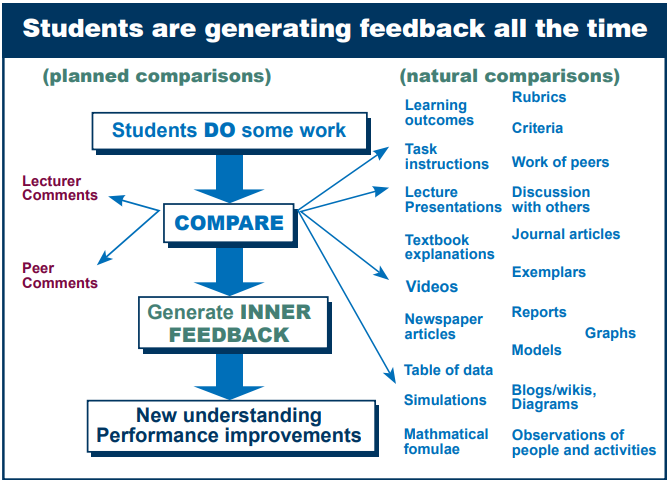

Feedback/Errata