4 Searching for Open Educational Resources
“How to Find and Evaluate OER”
By Abbey Elder. Licensed under CC BY 4.0. Transcript
Learning Objectives
By the end of this chapter, one will be able to:
- Understand and Apply Effective Search Strategies when Looking for Open Educational Resources
- Identify Several Online Open Educational Resources Repositories
Introduction
After learning how to identify an OER in the last chapter, this chapter will cover searching for the right OER material. The video above overviews a three-step search process for finding OER, just like students use when researching a topic for a paper:
- identify a topic, by outlining keywords and planning their search strategy;
- compile relevant resources; and
- evaluate their results (discussed in the next section).
An instructor’s search for OER is much the same.
Learning Objective Check-In
Identify
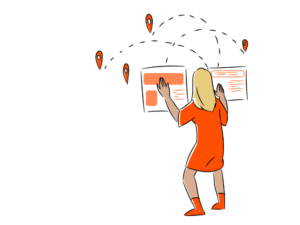
Identifying a topic involves outlining keywords and planning a search strategy. Instructors may pull together a keyword outline by identifying the main and sub-topics for OER content with the following:
- Course Title and Description; see Florida’s Statewide Course Numbering System (SCNS)
- Student Learning Outcomes (SLOs)
- Course Objectives
- Degree Pathway Indicators
These will provide important topics and keywords in the search for content to adopt. Search strategies might involve combining terms in different ways, adding term(s) to broaden a search, or subtracting terms to narrow search results. Titles, headings, keywords, and context of OER should closely match what is stated within the SLOs. Likewise, instructors should select OER content (either whole or in part) that meet course objectives. Degree pathway indicators for the course or program are also important to consider when searching for OER. For instance, if “licensure exam pass rate” is an indicator, that concept should figure into a search strategy (for example, content to improve/aid licensure exams). With this information, instructors should be able to pull together a search strategy which will yield OER content to compile. Instructors may want to include additional factors to identify, like if ancillary materials (for example, quizzes/tests) are available with the OER.
Compile
Instructors are encouraged to pull together the resource(s) that work best for them. When looking to adopt OER in place of a current commercial resource, start the search in an open textbook repository. Find sites that offer full course packs, textbooks, class presentation slides, quizzes, homework assignments, and exams. Course packs should be highly considered, as they may offer an easy path to adopt OER. Compiling a list of potential OER to adopt may seem overwhelming, as there are literally millions of openly licensed resources available. It is important that instructors feel confident when trying to find relevant resources. So, begin searching with targeted OER sites. The video in this section provided a good overview of two common repositories for finding OER:
Please take a few moments to review other options below. Take note of the site(s) that may best fit the course needs.
Student Open Access Resources
The OPEN FL community have been pulling resources together in the Student Open Access Resources (SOAR) Repository. Collections include courses with high dual enrollment. This is a statewide database of OER curated by the students, librarians, instructors, and staff from the Florida colleges and universities. If teaching one of these courses, please review the curated list in SOAR for potential OER to adopt.
Google Advanced Search
Online search tools like Google Advanced Search may also help in searching for and locating OER for a course. The Google Advanced Search allows users to filter results by usage rights, but it does not offer a list of licenses to search by. Instead, Google gives its own descriptions of the licenses:
-
- not filtered by license (Default, All Rights Reserved)
- free to use or share (CC BY-NC-ND)
- free to use or share, even commercially (CC BY-ND)
- free to use, share, or modify (CC BY-NC or CC BY-NC-SA)
- free to use, share, or modify, even commercially (CC BY or CC BY-SA).
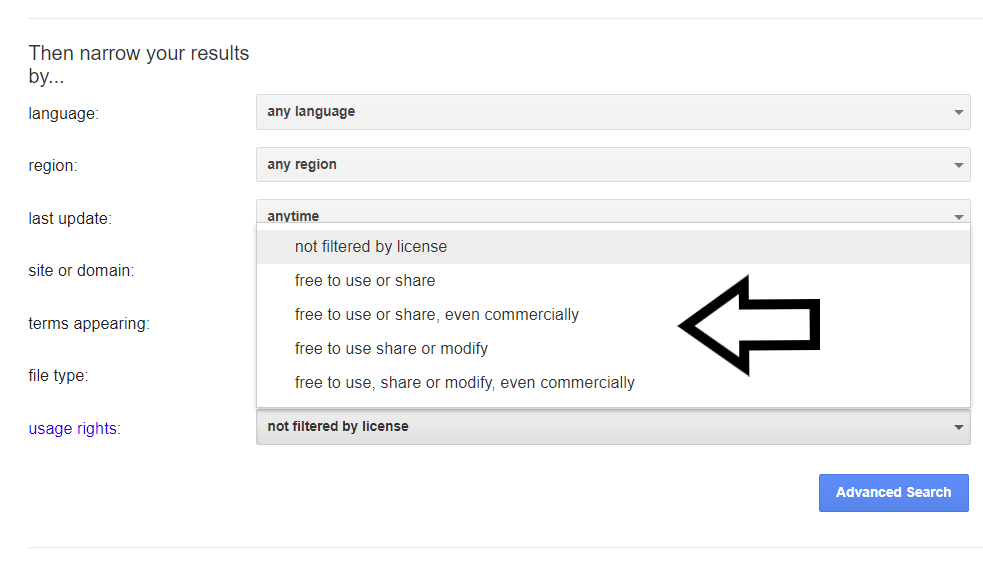
Be aware that search tools, like Google. rely on metadata being detected on the source webpage. It is wise to confirm the CC license on the content before reuse.
Generative Artificial Intelligence (GenAI)
In recent years, generative artificial intelligence (GenAI) has captured the attention of instructors in higher education. The upcoming Adapt and Author modules will address best practices for this technology in changing or creating OER. When adopting OER, GenAI may play a role in searching for materials. If you use use GenAI (like ChatGPT) to find OER, make sure you verify the source of the content it provides as well as its accuracy and copyright status.
Instructor Voice
“[An open math homework and assessment platform] has a huge pool of questions I could choose from [and] provides a very detailed help if I want to author my own questions, which I take advantage of all the time. The ability to see my students’ work in real time via live polls, analyze past performance, and keep track of student progress is amazing.”
Anna Lurie, Mathematics Department
Palm Beach State College
Conclusion
Identifying search terms and compiling a list of potential OER using repositories and search tools is an active part of the OER adoption journey. During this stage, don’t take a deep dive into the resources. Pull together anything that may be relevant. The next chapter will discuss a more reflective step, evaluating the OER found.

